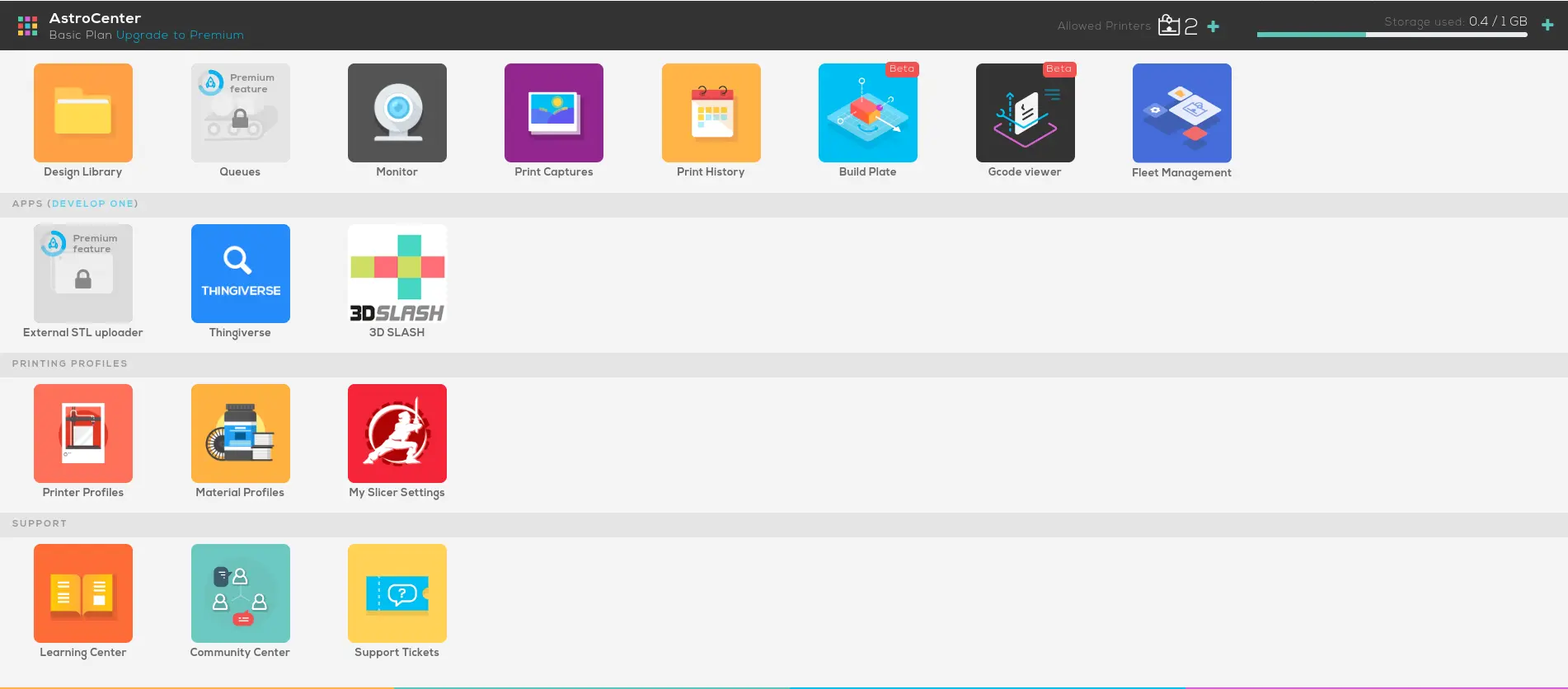I’ve been messing around with my new Creality CR-6 SE 3D printer recently. It’s a fantastic printer if you can overlook it’s newness flaws. 3D prints are typically created with a CAD application and saved to a .stl file. The .stl file then needs to be converted to gcode or “sliced” using a slicer application. Cura by Ultimaker is good slicer, but it does not currently have a printer profile for the Creality CR-6 SE 3D printer. Once a file is sliced and the gcode is generted, it needs to be saved to an SD card and then transferred to the printer.
These steps can become tedious over time, and that’s where Astroprint saves the day. Astroprint runs on a Raspberry Pi that is connected to the printer through USB. There is a webUI for Astroprint which allows files to be uploaded to the printer without the need of the SD card. The other benefit is that Astroprint can also slice files. This combination allows me to browse, create, slice, upload, and monitor 3D prints from a web browser. Developement is very active for Astroprint with updates being releases frequently. Many 3D printers are supported so I recommend you give it a try.
Here’s a quick video of it in action: